In fact, if we want to keep MAC partition and have dual boot with rEFIt or any other config, we have to somehow format the partition and leave everything else intact.
To do this, we will use Apple Deploy Studio to create/format partitions and deploy OS X. Then we will format the partition in TS.
Notice that the condition has a task sequence variable make equals "Apple". This variables comes from a dynamic collection Apple that I have defined in a previous post on OEM branding.
The script DiskPartMac.txt contains:
SELECT disk 0
SELECT partition 3
FORMAT FS=NTFS LABEL="Win8" QUICK NOERR OVERRIDE
ASSIGN LETTER=C NOERR
ACTIVE
EXIT
The script can be adjusted and changed to take into account any number of partitions. For now, it takes into account one MAC OS X and one windows partition: remember that there is always an EFI partition + MAC+ Windows. However, it is important to note that partitions themselves are easier to create by the Deploy Studio: we were never able to make it work on opposite direction.
Of course, we will add some conditions to the default HD partitionning in the TS. For both, BIOS and UEFI partitioning, we will add the following: make not equals "Apple". For example, conditions for formatting in BIOS boot will look like this:

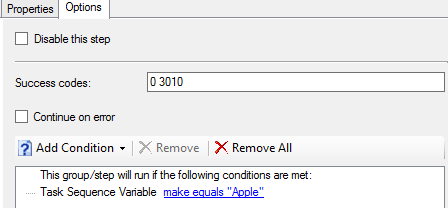

No comments:
Post a Comment